If you’ve ever watched a shopper bounce at your signup form, you know the pain: nobody wants to create yet another password. That’s why social login — letting customers sign in with Google or Facebook — has become such a go-to.
The good news? As of August 2025, Shopify finally brought native social sign-in to its New Customer Accounts. No plugins or workarounds required. Just a clean, built-in option you can turn on from your admin.
What changed — and why it matters
In 2023, Shopify introduced New Customer Accounts. These replaced the old “legacy” system, swapping passwords for email codes or magic links, and moving everything into a sleeker, extension-based design. Great for usability, but one big gap: no social login.
Fast forward to August 2025, and that gap is gone. Shopify now supports native Google and Facebook sign-in for New Accounts. That means fewer clicks for customers, and less frustration for you.
Enabling social login (step by step)
Here’s how to set it up quickly and correctly.
Step 1: Open social sign-in in Shopify
- In your Shopify admin, go to Settings → Customer accounts.
- Under Authentication, you’ll see Google Sign-in and Facebook Sign-in.
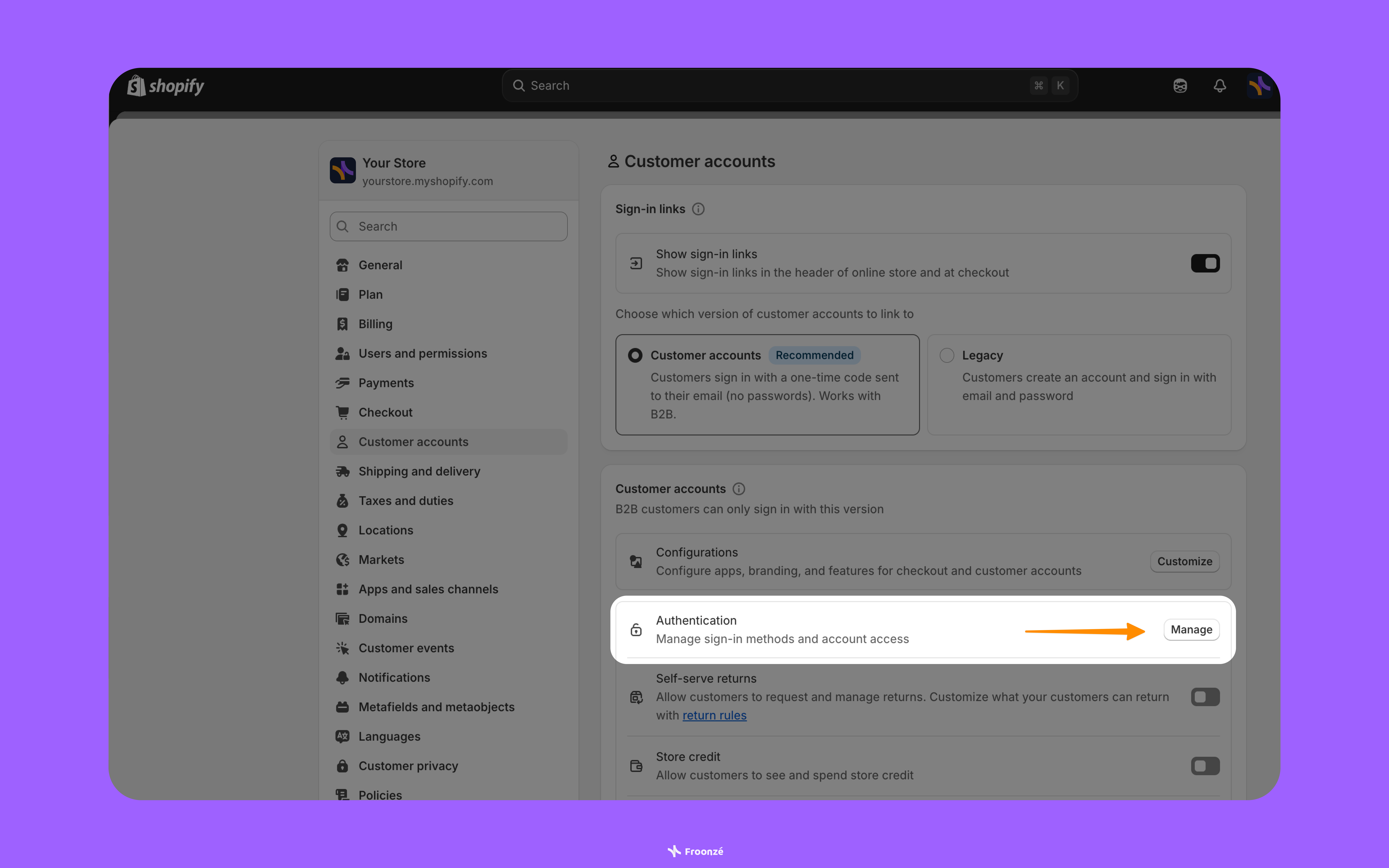
- Click Connect for the provider you want to enable. Keep this tab open — you’ll need the redirect URI Shopify shows you.
Step 2: Set up Google Login
- In your Shopify admin, click Connect next to Google Sign-in (keep this tab open).
- Open the Google Cloud Console and create a new project (or select an existing one).
- Go to APIs & Services → Enabled APIs & Services → click + ENABLE APIS AND SERVICES, search for Google People API, and enable it.
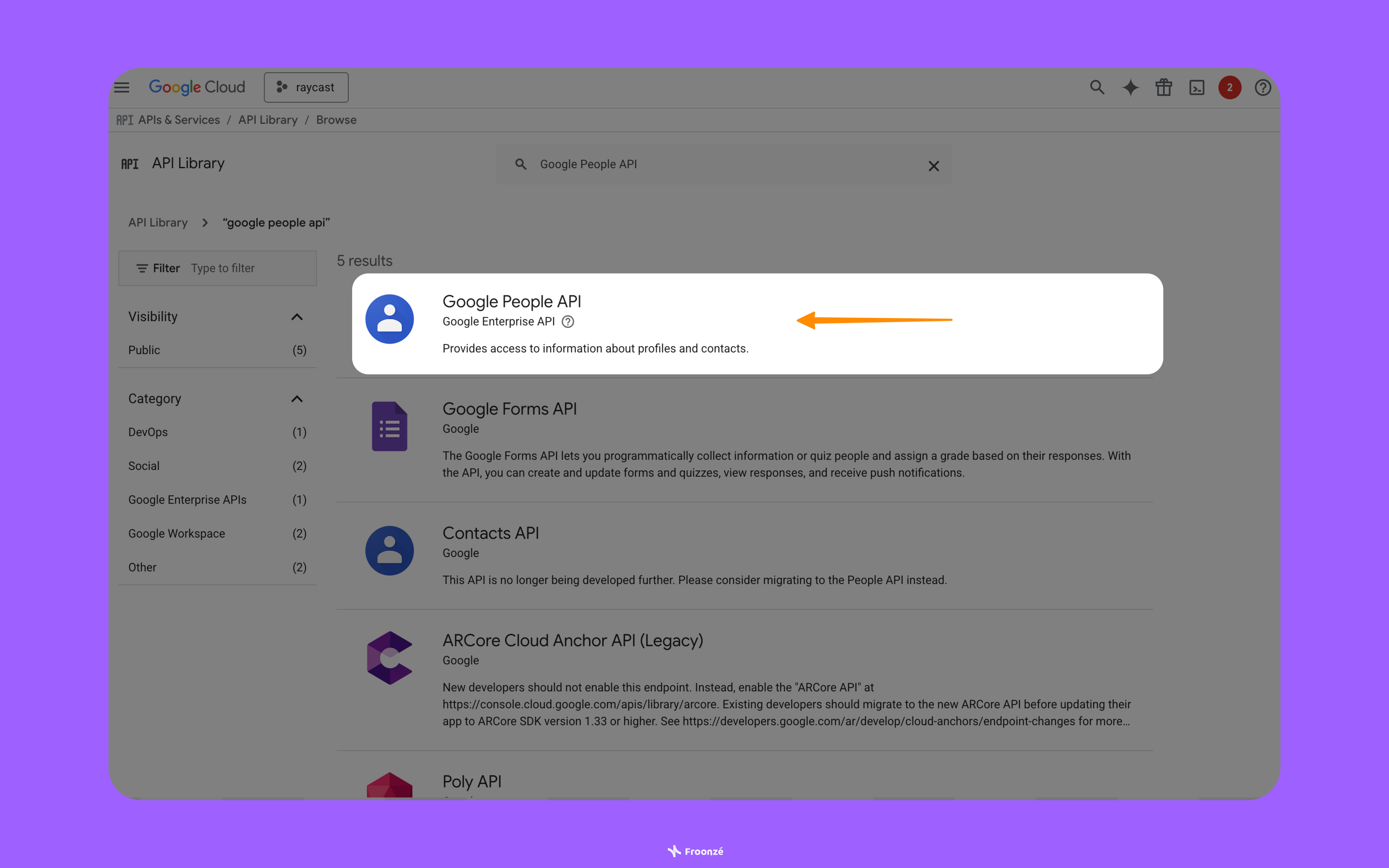
- Still in APIs & Services, open OAuth consent screen → fill in App name and support email → select External → add your contact email → save and finish.
- On the OAuth Overview page, click Create OAuth Client (in the Metrics section).
- For Application type, select Web application. Under Authorized redirect URIs, paste the URI shown in Shopify.
Click Create.
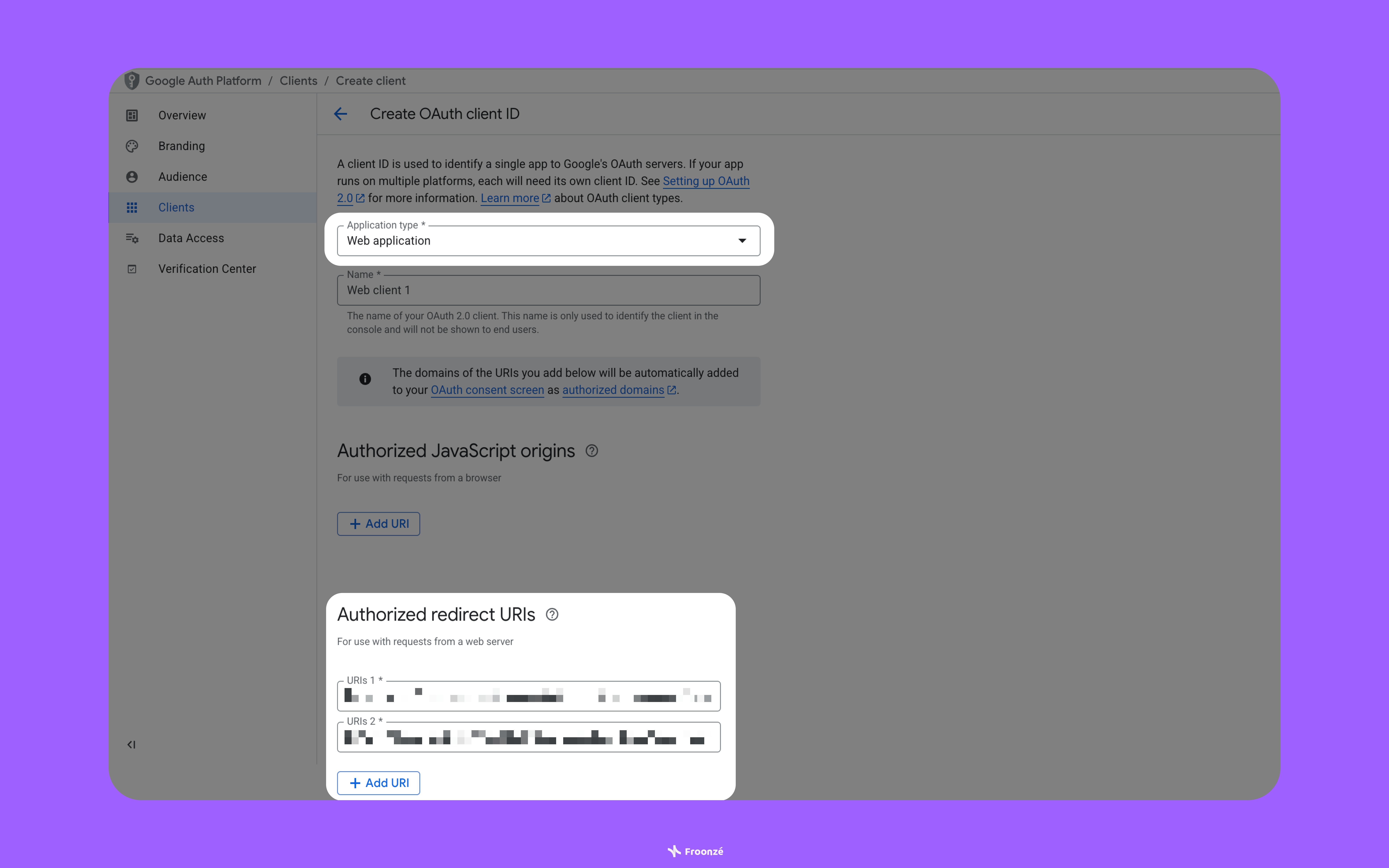
- In the new item under OAuth 2.0 Client IDs, click the pencil icon → copy the Client ID and Client Secret.

- Paste both into the Google Sign-in fields back in Shopify admin and click Save.
That’s it — Google Sign-in is live!
Step 3: Set up Facebook Login
- In your Shopify admin, click Connect next to Facebook Sign-in (keep this tab open).
- Open and log in to the Meta App Dashboard → click My Apps → + Create App.
- Enter an App name and contact email, then continue.
- On the Use cases screen, select Authenticate and request data from users with Facebook Login.
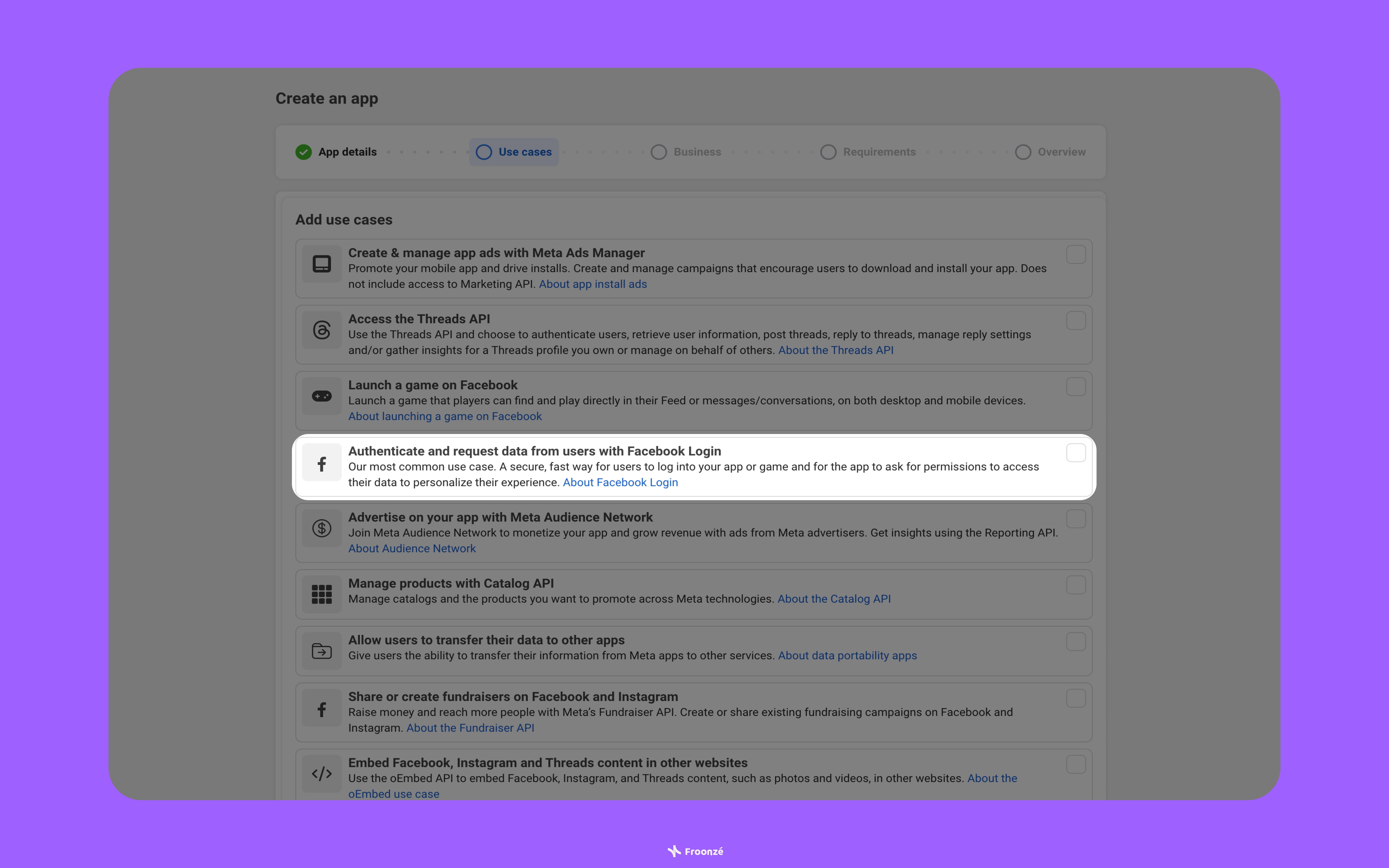
- In the dashboard, under App customization and requirements, click “Customize the...Facebook Login use case”.
- In the sidebar → Settings, paste the Redirect URI from Shopify under Valid OAuth Redirect URIs. Enable Web OAuth Login and Strict Mode.
- On Permissions and features, make sure public_profile (auto-granted) and email are enabled.
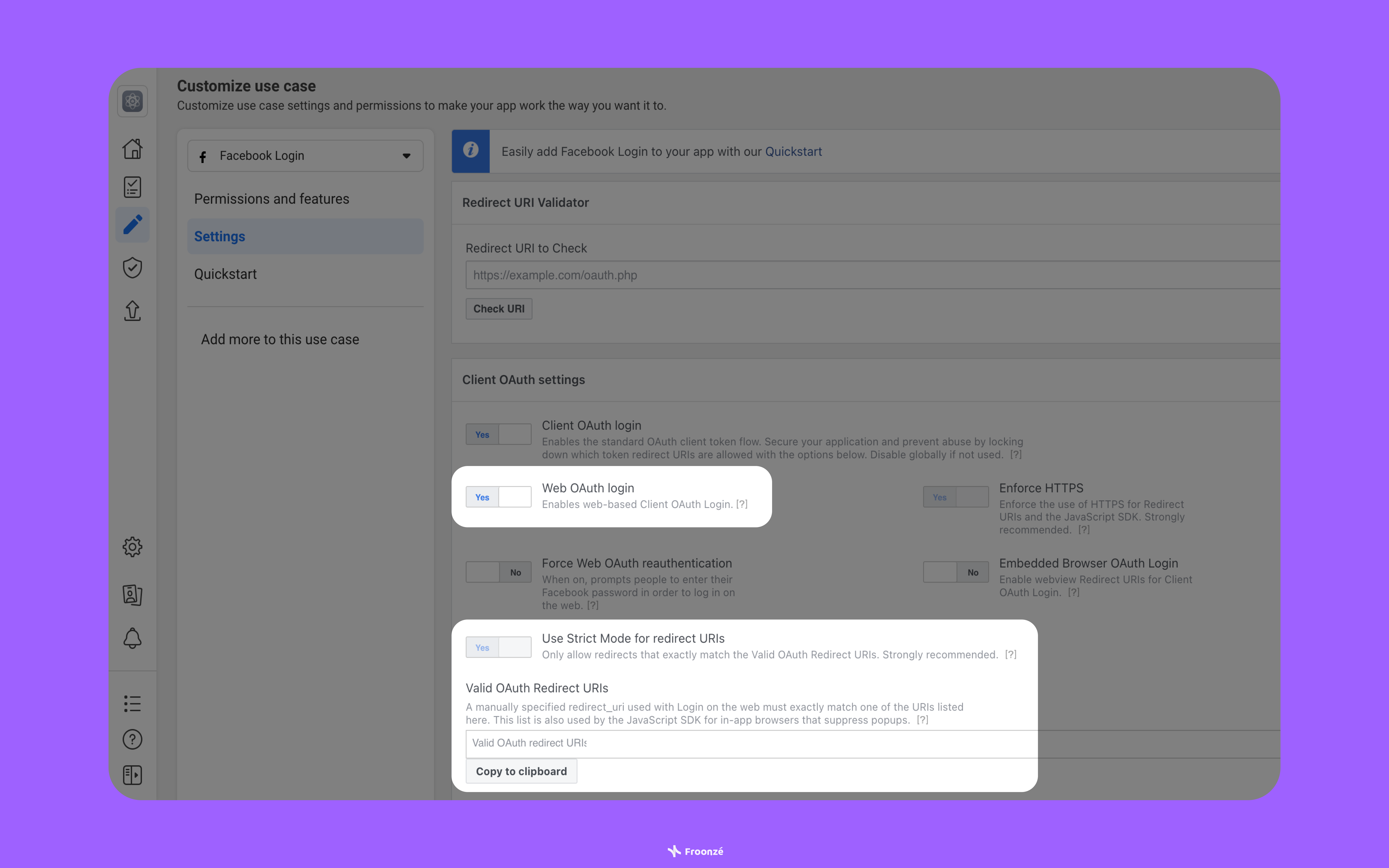
- In the sidebar, go to App settings → Basic → copy your App ID and click Show to reveal your App Secret.
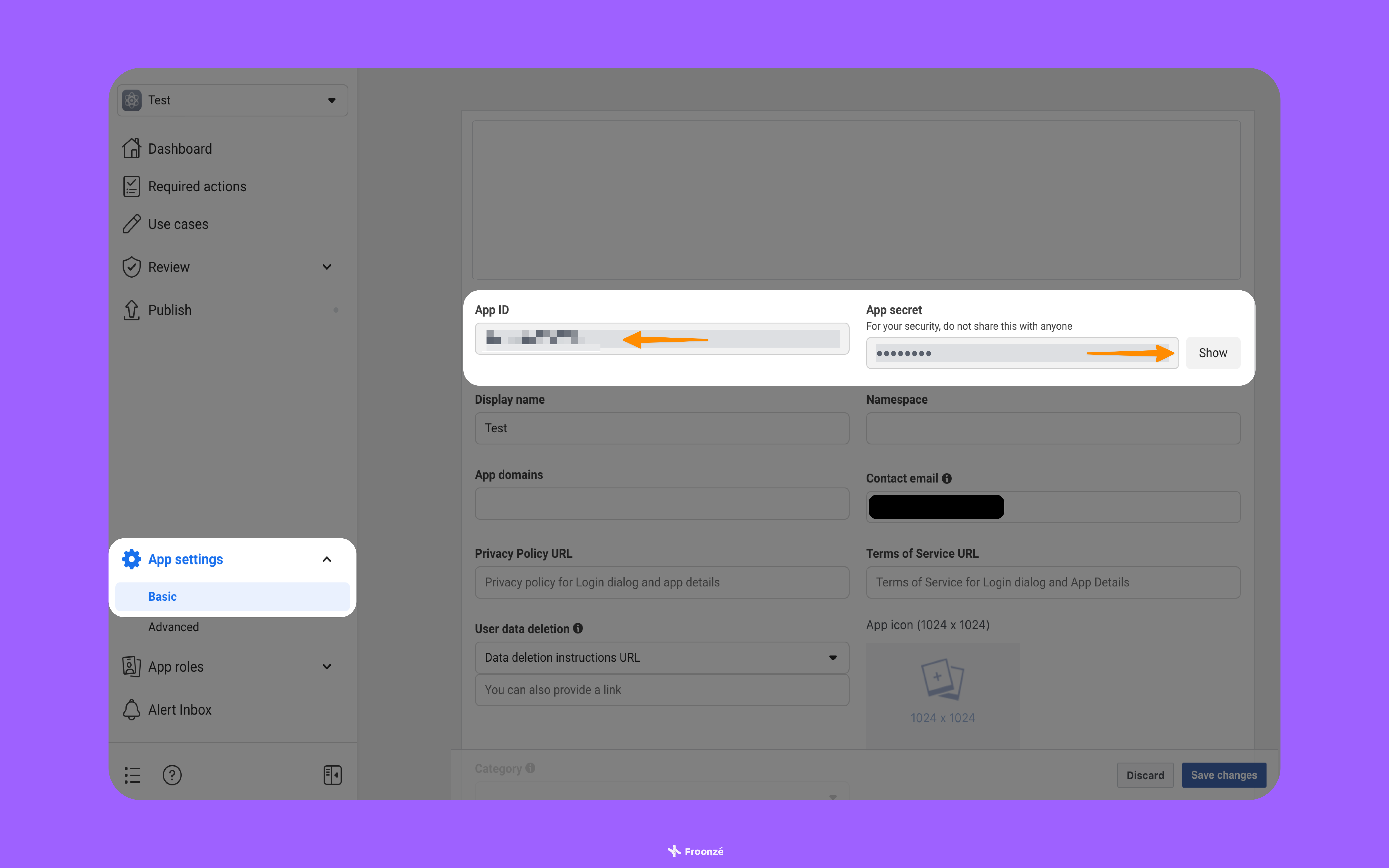
- Paste both into Shopify under Facebook Sign-in and click Save.
You’re all set — Facebook Sign-in is active!
Pros and cons of social login
Why it’s worth enabling:
- One less password for customers to manage.
- Faster checkout, fewer abandoned carts.
- Feels modern, especially on mobile.
What to keep in mind:
- You’re reliant on third-party providers (if Google or Meta change APIs, you’ll need to update).
- Not every shopper wants to tie personal accounts to a store.
- Initial setup takes a little technical work.
Where Froonze comes in
Social login makes it easier for customers to sign in — but once they’re in, how do you keep them coming back? That’s where Froonze comes in. We’ve built the most user-friendly New Customer Accounts widgets for our Loyalty and Wishlist plugins.
👉 Check them out in our live demo store.
With Froonze, you get:
- Loyalty programs with points or native Shopify store credit.
- VIP tiers and referrals to drive repeat purchases.
- Wishlist buttons on product cards, PDPs, and even a floating launcher.
- Seamless integration into the New Account page.
👉 Check out Froonze on the Shopify App Store
Wrap-up
In 2023, Shopify gave us New Customer Accounts. In 2025, they filled the missing gap with native Google and Facebook sign-in.
Set it up once, test it carefully, and you’ll give customers a smoother, more modern way to log in — while keeping the fallback of email login. And when you’re ready to go beyond just logins, layer in Froonze Loyalty & Wishlist to build retention and repeat sales.








